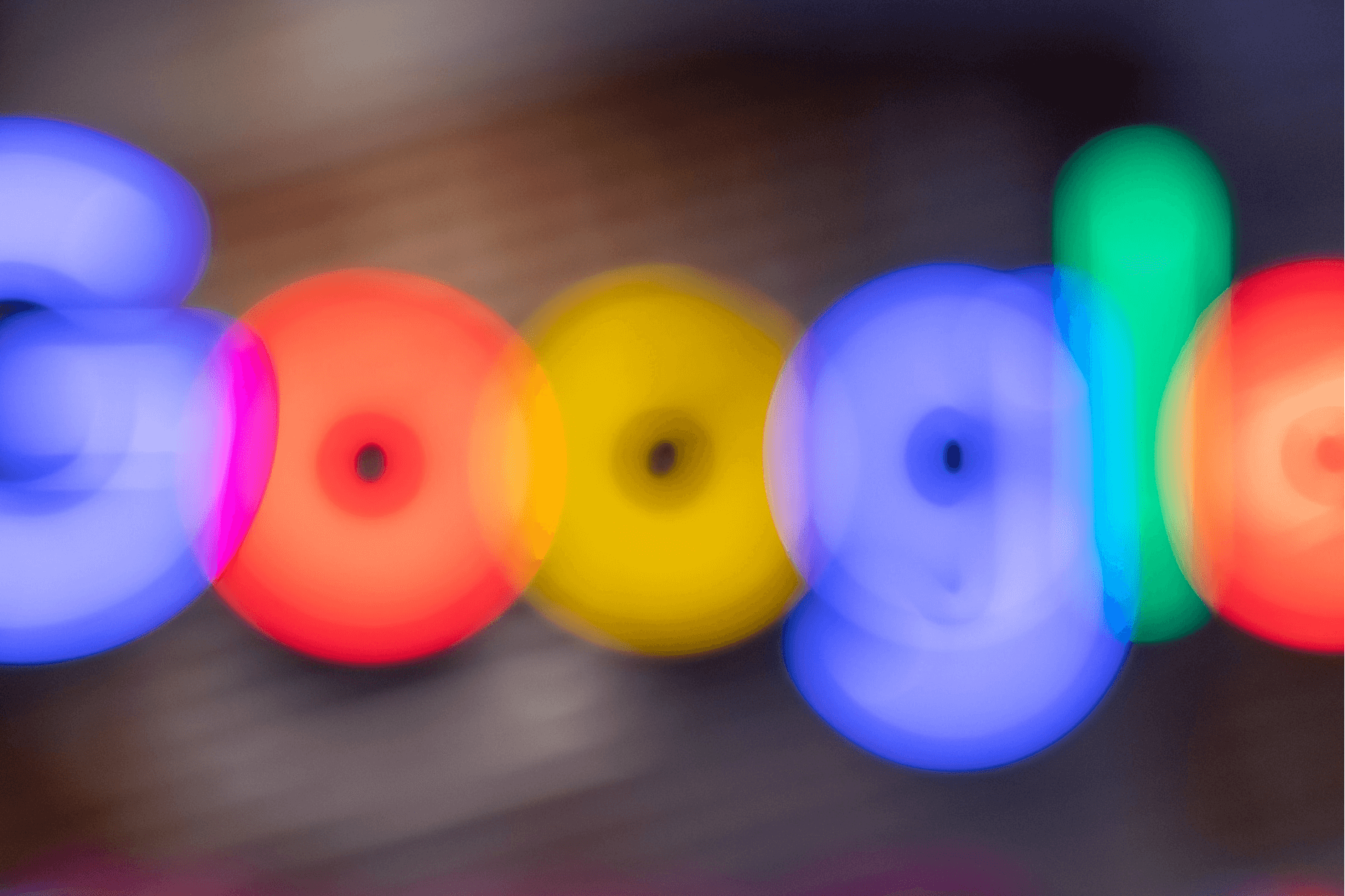Despite your continued SEO efforts to boost your Google rankings, do you find your website’s position on the SERP (search results page) is declining?
Your aim is to provide engaging, informative webpages for your audience – everything else good will naturally follow. At the end of August 2022, Google released the Helpful Content Update, which aims to reward creators who publish genuinely useful, comprehensive and unique content that is designed to help readers.
Best practices to ensure webpages are optimised and visible
We’ve put together some tips to help you follow Google’s best practices to serve the highest quality content on your pages. When you cater to what your target audience needs, you’ll gain a reputation as an authoritative source of information and search traffic will increase as a result, ultimately helping your site rank higher on Google.
How Does Google Ranking Work?
Google’s ranking system sorts through hundreds of billions of pages to return a result that matches search intent – all in a fraction of a second. Google’s bots continuously scan the web and collect information to determine which pages are the most relevant and valuable according to its complex search algorithm.
Factors That Affect Google Ranking
Through research, testing, and experience, SEO experts have determined that Google’s algorithm uses over 200 ranking factors. We’ve listed some of the most important ones below, categorised into the three types of SEO that determine how well your site ranks: on-page, off-page, and technical SEO.
On-Page SEO
On-page SEO focuses solely on the optimisation strategies you employ on the various pages of your website. On-page optimisation remains one of the easiest ways to boost your rankings. Improve on-page SEO by following these tips:
-
High-Quality Content
As mentioned earlier, the most important ranking factor for any website is to create high-quality content. The primary goal of your landing pages should be to provide as much value as possible to your users.
Before you write your content, however, it’s important to perform keyword research. You want to make sure you’re using keywords and questions that your target audience is searching for, so that they will see your page ranking as an answer to their questions.
-
Keyword Research
Identify competitors who rank well for the target product or topic that your webpage is about. Use them as a springboard for your research, and identify the appropriate target keywords for each page – the terms people search for.
After researching the keywords relevant to your page, you may want to check which ones have the most search volume. More search volume often means more competitors, thus doesn’t always mean more reach – however, it’s good to make sure that you’re answering a question or providing content that has real search demand. A great free tool to start with target keyword research is Google Keyword Planner.
-
Title Tags
The title tag is a ranking factor in Google’s organic search algorithm and also informs search engines of the page topic. This tag is prominently displayed on the Google search results pages and is the first thing users will see.
Our recommended best practice is to lead your title tags with the primary keyword, plus a couple of supporting keywords and your brand name.
-
Meta Descriptions
The meta description is also visible in the search results, appearing as a small paragraph of text just below the title tag. Although the description is not a listed ranking factor in Google’s algorithm, it offers users further indication of what the page is about. Adding appealing call-to-action text such as “Discover more here” or “Book today” is our recommended best practice for attracting traffic and increasing your click-through rate.
Especially for key pages, record any changes you make to your meta title tag and meta description in Google Analytics Annotations (currently available only in Universal Analytics). This will help you to remember when you tweaked the tags and match these dates with any traffic or user spikes in Google Analytics.
If you see that organic traffic stays consistent or decreases two or three months after you’ve edited the meta tags, and no other page changes have been made, reevaluate your keyword research and potentially test new meta tags with a different call-to-action.
-
Headings
Use the correct header tags to indicate the different sections within your content. One <H1> main heading and sequential structure of <H2> and <H3>, etc. headings is best practice. Google favours content with a clear structure and easy-to-read layout.
-
ALT Text
The purpose of ALT (alternative) text is to improve webpage accessibility by clearly describing image files for people with sight impairments. Since Google cannot read images, adding ALT (alternative) text to your images helps search engines to understand what they’re about and index them correctly. Well-written, clear ALT text can help move your images to the first page of Image Search results.
-
Internal Links
Internal links help visitors easily navigate between pages on your website. Internal links should be placed naturally within the main section of text on the page, as well as the standard linking system in your website menus and breadcrumbs.
Technically, internal links can be placed between any of the pages on your site. However, from an SEO perspective, the most beneficial way of placing internal links is downwards – from more established, high-ranking pages to newer, lower-ranking pages.
Once Google has indexed a page, it will re-crawl it periodically to check if it has been changed and will typically also crawl any other pages that are linked from that page. The more ‘important’ Google deems a page, the more often it will crawl it. Thus, linking newer pages from an older page helps Google to see and index the new page when it crawls the older one.
Off-Page SEO
Off-page tasks involve optimising organic search opportunities outside your website – such as via website directories, Google My Business Listings, and backlinks from closely related third-party websites from your industry.
-
External Links
A “backlink” is a link that comes from a page on an external site. Backlinks – also known as external links – are a crucial part of Google’s ranking algorithm and help to send organic traffic to your website via external pages that are already ranking. Pages that rank well can spread link equity (also known as SEO ‘link juice’) – meaning authority and relevance – from already established pages to pages on your own site.
When a third party links to your site, Google sees it as an ‘endorsement’ that your content is trustworthy. The number and quality of referring domains linking to your website will determine your domain authority (DA). Domain authority indicates how well a website is likely to rank in the Search Engine Results Page (SERPs), with a higher domain ranking indicating a higher likelihood of ranking in the top positions.
The best way to encourage natural external links pointing back to your website to work hard on publishing unique, high-quality pages that readers will naturally cite in their own content. You can use SEO tools such as Ahrefs or SEMrush to uncover what kinds of websites are linking to your competitors – are they partner websites, niche blogs, or other industry authorities? Refer to how they have structured their useful content. If you don’t have many external backlinks yet, share your content on your own social media or distribution channels such as email newsletters. This won’t provide SEO link authority, but will get your content in front of more audiences who will hopefully continue sharing and linking to your content.
Technical SEO
Technical SEO work involves making sure your webpages are indexable. This means making sure you maintain visibility on search engines day-to-day, as well as minor and major site changes such as domain migrations, URL structure changes, page mergers and redirects, multi-GEO targeting and more.
Think of technical SEO as the back-end building blocks of your website – even if you have excellent content and interactive pages, if search engines can’t crawl and index them, no one will be able to view them.
-
Address Broken Pages and Links
One of the most common errors users encounter when finding a broken page is a “404 – not found” error. It’s important to ensure “broken” pages are kept to a minimum on your site. Googlebot and other search engine crawlers assign a certain threshold called a “crawl budget” to your website, which determines how many pages of your site are viewed by the crawler.
Older, more authoritative, established pages that have lots of well-linked and well-written pages tend to be assigned higher crawl budgets – but if Googlebots continually run into “page not found” and similar errors, you run the risk of your crawl budget being reduced. Google understands that a broken page provides a poor user experience to your audiences, and thus may remove them from being indexed altogether. Ensure any 404 pages are either reinstated or redirected using a permanent 301 redirect to the most relevant live page.
-
Page Speed
Google’s aim is for webmasters to provide users with a positive browsing experience. In May 2021, Google introduced Core Web Vitals as part of its organic ranking algorithm, which is why page speed is crucial in search ranking. For example, if your pages take too long to load, your bounce rate can increase by 106%¹ and your search rankings will decrease significantly. Head to your Google Search Console property to discover insights into your site performance – this tool will provide details about which pages have the worst loading performance, and link to website developer recommendations to optimise these pages.
-
Canonicalisation
Canonicals are ‘hints’ to Google in the form of tags in the <head> section of your HTML code. They indicate that one version of a page is the primary version that you would like to be indexed.
If you have multiple pages that share very similar content, but both/all pages must remain on your website, you may want to consider implementing canonicals. An example of this is on ecommerce sites where the same product is listed under different categories, or if a sales page has multiple variations that contain parameters after the URL name.
In these cases, our recommended best practice is usually to mark the URL that brings in the most organic traffic or is used the most. This will ensure you avoid keyword cannibalisation (competing with your own pages in search results) and help prevent Google from flagging your pages as duplicate content.
If pages have different text but cover similar topics, consider splitting the topic and retheming both pages under distinct topics. If the pages have very similar text but are targeting different audiences – consider using canonical tags on each page to specify which is the “main” version. The main page should have a self-referencing canonical, and all the other pages should refer to the main page as the canonical.
-
Mobile-First
Google uses your website’s mobile version for indexing and ranking. Considering that smartphone users have increased to 6.5 billion worldwide² it’s essential you develop a version of your website that’s optimised for mobile devices. You can preview your webpages to ensure they’re easily accessible on a mobile device – and use free tools such as Google’s Mobile-Friendly Test to score your page and make improvements.
Hire an expert
We’re a digital marketing team with decades of positive results in our portfolio. We’re here to help you with search engine optimisation and your broader digital marketing needs. If you’re ready to improve your SEO strategy and start ranking higher, reach out to our expert team.
On our blog, you can read more digital marketing insights and news relating to SEO, content marketing, and much more. Stay tuned for part two of how to rank higher on Google!
References:
¹ https://support.google.com/webmasters/answer/9205520?hl=en
² https://www.statista.com/statistics/330695/number-of-smartphone-users-worldwide/