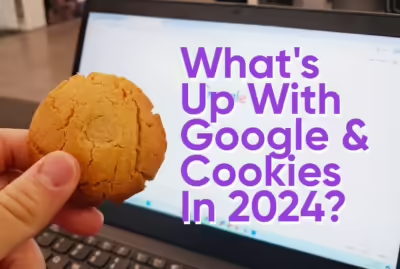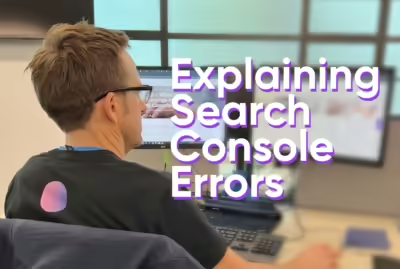“What are clicks?” “How are they different to sessions?”
“And why does my GSC data never seem to match GA?”
Don’t worry, today is the day where it’ll all make sense!
If you’re a digital marketer, you’ve probably seen so-called “data discrepancies” when comparing Google Search Console to Google Analytics results.
For example, this month you received 300 clicks and 350 organic sessions.
The reason for the difference is that both tools are actually measuring different statistics.
Organic sessions VS organic clicks
GA was designed with user behaviour tracking in mind. Conversely, GSC provides insights into search snippets, clicks, search impressions, and click-through rates (CTRs) to help marketers improve their SEO efforts. According to Search Engine Journal, “a Google Search Console click is not a Google Analytics session, and a Google Analytics session is not a Google Search Console click.”
Analytics
Search Console
Information on site visitors:
How search engines view the site:
How many visitors to the site?
Is the site optimised for search engines?
Where are they coming from?
Is every page being indexed?
What is the most popular content?
Are there any errors?
What are visitors doing on the site?
What searches are bringing people to the site?
“Clicks” are the user clicks from a Google search results page that landed them on your page. “Sessions” are user-initiated visits, defined by Google as “a group of user interactions with your website that take place within a given time frame”. GA’s sessions last for 30 minutes of inactivity by default, meaning that multiple sessions can occur within the same click.
GA displays user sessions across all search engines, while GSC only counts Google searches and doesn’t include paid ads. These are the core reasons why data displayed in Google Analytics and Google Search Console will never perfectly match up. But their purpose is the same – to provide marketers with a solid idea of site engagement, increases and decreases so they can make good marketing decisions.
Which one should I use?
SEO marketers and web developers can find tools for everything in the modern world. Google has provided two powerful digital marketing tools – Google Search Console (GSC) and Google Analytics (GA). Each measures different metrics, offering its own unique value to maximise your SEO efforts.
GA favours sessions and provides data related to online traffic. Meanwhile, GSC prioritises clicks and focuses on search engines, providing tools and insights to improve website visibility and presence on the Google search engine results page.
While Google Analytics and Google Search Console overlap in areas, they aren’t designed for the same purpose and won’t yield the same results. Ideally, they are best utilised when used together to give in-depth insights. However, it’s up to you to focus on what matters most to your business.
What is Google Search Console?
What is Google Analytics? (New version - GA4)
Google Search Console lets you measure search traffic and performance, fix issues, and highlight opportunities for improvement in Google Search results. Formerly known as Google Webmaster, GSC focuses on clicks so users can study CTRs, search queries, crawl errors, external links, and HTML errors.
However, these metrics have little to do with who visits your site. Instead, they’re more focused on how your site appears to searchers.
Google Analytics lets you view website traffic and activity data. The primary focus of GA is to interpret and process site engagement, which helps identify trends and opportunities to boost web presence and traffic.
Google Analytics shows traffic statistics such as total site visits, bounce rate, average time on site, and audience demographics. In addition, your Analytics package provides insights into active marketing campaigns, such as Google Ads.
What is “event tracking” in Google Analytics?
In Google Analytics 4, “Event Tracking” is a free tool which replaces Google Analytics Goals. It allows website owners to measure user interactions on their site. Event Tracking can be used to record performance data and monitor conversion tracking with ‘events’ such as:
- When and where a visitor clicks an outbound link,
- If visitors play videos embedded into a landing page -for example, a blog post,
- If visitors scroll down to a certain point on the page.
SEO reporting - Organic traffic
The Google Analytics platform displays organic search data to compare how much traffic you get from SEO compared to other digital marketing channels.
Where does Google Analytics data come from?
Where does Google Search Console data come from?
Google Analytics can collect data from:
- The HTTP request of the user,
- Their browser and system information, and
- First-party cookies.
The Search Console reports use four metrics specific to Google Web Search data:
- How many impressions your site is generating in Google’s search engine, by keyword or by page (not including paid ads),
- How many organic clicks on your website are from the Google SERP,
- The average ranking of your website for a specific query,
- Click-through rate.
Why is Google Search Console useful?
GSC will help maximise a marketer’s SEO strategy with its tools and custom reporting for the following activities:
Research ranking keywords
The performance tab of the analytics dashboard displays the main keywords your site triggers clicks for through organic search traffic. For help with searching keywords, install the free Keywords Everywhere extension.
Sort visitors by country
Google Search Console shows you where most of your site visitors are coming from and whether you’re reaching your target audience.
Improvise HTML code of site
GSC reports on errors that it uncovers during regular crawls of your website, including landing pages with missing title tags, duplicate titles, or pages that conflict with Google’s guidelines.
Crawl and index page updates
If Google bots haven’t crawled recently optimised pages, updates may not have been recognised. Use the URL Inspection tool to see when each page was last crawled. You can also perform a live URL test to confirm if Google bots can access and index specific pages on your site.
Calculate speed of website
GCS’s speed report shows what Google thinks of your website’s speed, which can significantly impact your SEO efforts.
Index sitemaps for SERPs
Sitemaps allow Google bots to index your pages and display them on SERPs. You’ll need to create this sitemap manually, so use the tool before launching your site to introduce it to Google.
Optimise site for mobile
SERPs give preference to mobile-friendly sites. GSC’s Mobile Usability Report will indicate any issues affecting your site and which pages are causing the problem.
Find all external and internal links
GSC will display a list of internal links, external links and anchor text. A rich internal linking structure helps Google crawl and index your site, which is essential for improving SERP rankings.