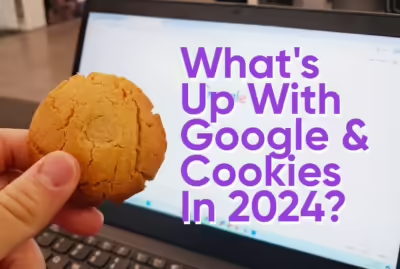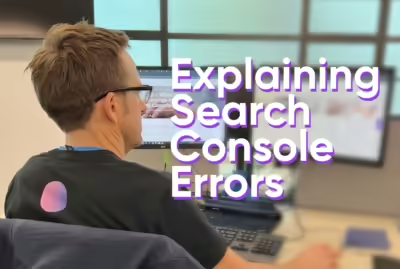Looking for a new approach to boost your click-through-rates and make your search ads to stand out from the crowd?
Want to see your brand dominate the search results page?
We have good news. Google is helping brands by rolling out image ad extensions. These extensions aim to help you better engage with shoppers, grow online sales, and drive ad performance.
Gallery Ads versus Image Extensions
Beginning in August 2020, Google will phase out gallery ads. Although gallery ads saw success in the automotive industry, they failed to gain traction with other verticals. Google will replace them with image extensions.
What are Image Extensions?
The new image extensions focus on helping brands bring a visual element to their existing text ads.
The format is still in closed beta and exclusive to select advertisers. Available on mobile only, the desktop version is still in the testing phase.
As consumers search Google for a product, the SERP (Search Engine Results Page) will display the headline, description, and URL with an ads image thumbnail.

Google Image Extensions – Example Ad for Noise Cancelling Headphones
Benefits of Image Extensions
Advertisers can use image extensions to promote sales or time-sensitive deals with a countdown. Prompt shoppers to act faster and highlight free or fast shipping.
Using image extensions has shown to boost conversion rates by up to 9% (Source: Google).
Like search text ads, Google will charge advertisers on a cost-per-click basis.
An image extension will help to improve your ad quality, and Quality Score. With a higher Quality Score, your ad will perform better and cost less per click.
How to Create Image Extensions
Check to see if you can create an image extension in your account:
- Begin at the ‘All Campaigns’ view.
- Select ‘Ads and Extensions’ tab on the left
- Click the ‘Add’ button to create a new extension
- Click on ’Image Extensions’ in the drop-down menu.
- A pop-up box will display your campaigns and ad groups. Go through each group to add image ad extensions
- Click ‘Done’
- To upload images, click the ‘Add’ button in the ‘Images’ box
- Choose from ‘Scan Website’, ‘Upload’ or ‘Recently Used’
- Search for and select the image you want to upload
- Square crop to an aspect ratio of 1:1
Select up to 20 images with a preferred size of 1200 × 1200 pixels, not exceeding 5120 KB. Google will ask you to verify that you have the legal permission to share your images. If you choose dynamic image extensions, Google will curate images from your landing page. Ensure you enable image extensions for this to occur.
After Google approves your images, they will show alongside your text ads. But this does not guarantee you will always see your image extensions.
Google will only display image extensions if…
It predicts the combinations of your extensions will improve your ad’s performance, and if your Ad Rank is high enough. Thus, you should use all the extensions you have available, to help you achieve your business goals.
Google’s image ad extensions are a great way to breathe new life into lacklustre text ads. Add these extensions to your Google Ads account to give more people a reason to choose your business. Track your ads’ performance and watch as new traffic heads straight to your site.
How can we help?
Search Republic has a close relationship with Google and has been selected for Google’s Image Extensions Beta trial in New Zealand and offshore.
If you would like to find out more about image extensions, please teach out to the helpful team at Search Republic.
See more from our blog for the latest Google Shopping news and best practice digital marketing tips to help drive more traffic to your site.