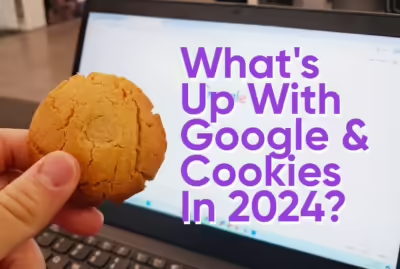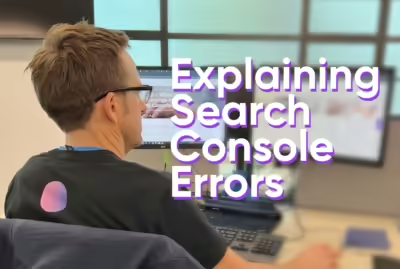How to Noindex a Page on Your Website
What does it mean to noindex a page?
What are Robots Meta Directives and why are they important?
Robots meta directives are also known as “meta tags”, “meta robots”, or a “robots tag”. These pieces of code tell search engine crawlers how to crawl or index content.
Parameters that affect indexation: Noindex and Nofollow
<meta name=”robots” content=”noindex,follow” />
Google makes the rules
What is the difference between a meta robots tag and an x-robots-tag?
The x-robots-tag is an alternative way to manage how search engines crawl and index non-HTML files such as PDF files and images. X-robots-tags specify instructions in the HTTP header and enable you to control the indexing of a whole page, as well as specific elements.
Step-by-step instructions – How to Noindex a page
Meta Robots Tag
<meta name=“robots“ content=“noindex“>
- Open the source code for the page you want to noindex.
- Copy and paste the above tag into a new line within thesection of your page’s HTML, or return a noindex header in the HTTP request.
- Save the updates, and your page will no longer appear in any search results.
To address Googlebot, Google’s standard web crawler (also known as a user agent), update your directive with the below example:
<meta name=”googlebot” content=”noindex” />
X-Robots-Tag
- For all .PDF files or images on your site, add the following tag to the HTTP response.
- To do this, you’ll need to open either your website’s header .php, .htaccess, or server access file. Here is an example for noindexing .PDF files:
<Files ~ “\.pdf$”>
Header set X-Robots-Tag “noindex”
</Files>
<IfModule mod_rewrite.c>
<Files sitemap.xml>
Header set X-Robots-Tag “noindex”
</Files>
</IfModule>
Using Yoast SEO in WordPress
- Head to the “Advanced” section underneath the editing block of your posts.
- To apply the directive site-wide, go to the Yoast menu and to “Search Appearance”.
- Select “no” under “Show Categories in Search Results” to place a noindex tag on all category pages.
Robots Meta Directives – Best Practices and FAQs
When should I Noindex a page?
- Posts or pages with little or no value for users
- Any page still in the staging environment
- A PPC landing page
- A Thank-you page
- Internal search results
- Promotions page, contests or product launches
What’s the difference between Noindex and Nofollow?
- Noindex tells search engine bots to crawl a web page but not add it to its search index to prevent it from appearing in SERPs. Use this meta tag on its own when you want the web crawlers to follow links, giving ranking authority to linked pages.
- Use a Nofollow tag to allow Google and other search engines to index a page in a search, but prevent bots from crawling any links.
- You can use a noindex directive alone or combined with a nofollow directive.
Do Noindex pages pass link juice?
Ready to optimise your landing pages? Get in touch with Search Republic today and ask about our services – we’re here to help. Check out the rest of our blog for more SEO tips and resources!